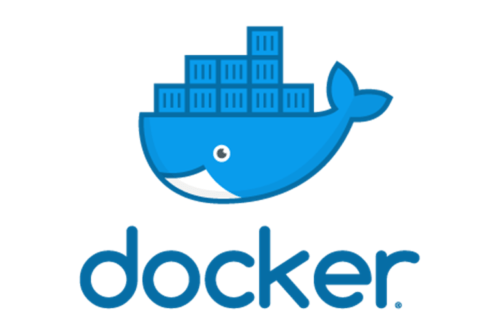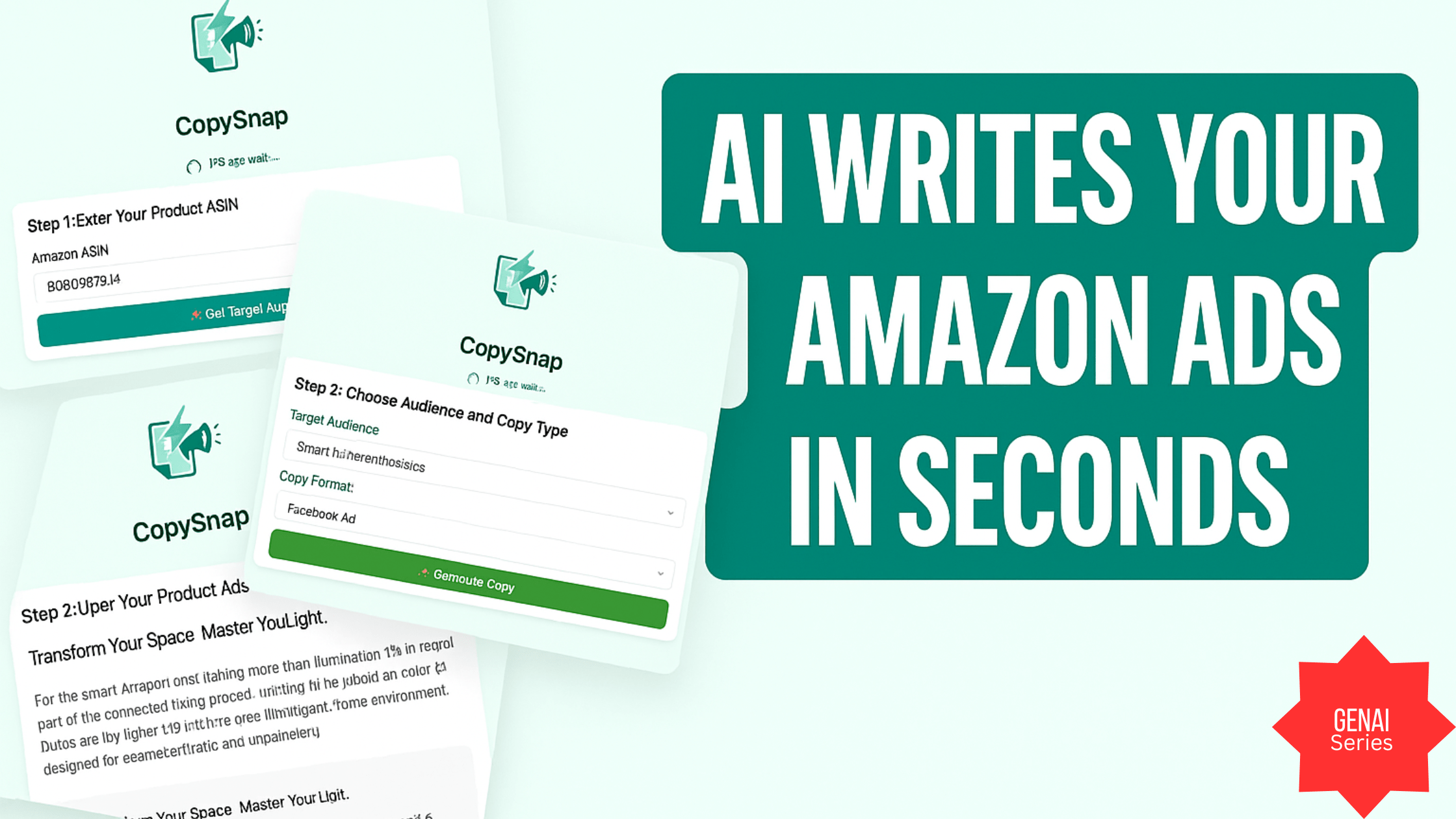Migrating your workloads to Azure can help you leverage the benefits of cloud computing. This includes agility, scalability, lower costs, and easier management. However, the process of migration can sometimes be complicated. You have to select the proper service model for every workload and establish a migration strategy for all workloads. A well-planned migration strategy can help you make the move without impacting your business. The following tips will ensure that your Azure migration goes smoothly.
Reasons for Migrating to the Cloud
Cloud migration can be risky and expensive, but also rewarding. Here are some of the common drivers for moving workloads and applications to the cloud:
- Reducing operating costs—the cloud eliminates the need for in-house IT management and hardware support.
- Faster time to market—cloud platforms can help you get new features to market faster, by simplifying and automating development and deployment cycles.
- Scalability and utilization—on-premise systems are designed for peak loads. Most of the time they utilize less than 20% of their capacity. Cloud computing enables you to consume the resources you need in each time period.
- Reducing upfront costs—cloud providers usually charge you only for the resources you use. There is no need for upfront license costs and investment in hardware.
- Application modernization—the cloud can help you become more agile and efficient during development, and provide more value to users.
Why Do Organizations Choose Azure?
Cloud computing vendors like Azure, AWS, and Google Cloud have their strengths and weaknesses. Organizations that prefer Azure, usually do it because of the following reasons.
Platform as a Service (PaaS) and Infrastructure as a Service (IaaS) capabilities
Azure combines both PaaS and IaaS services. PaaS enables you to create web apps and solutions without having to buy and maintain the underlying infrastructure. IaaS enables you to outsource your Azure infrastructure and pay only for what you use. Organizations leverage Azure IaaS and PaaS solutions to build enterprise-grade apps on the Cloud for accelerated business growth.
Security offerings
Azure is designed on the Security Development Lifecycle (SDL) industry security process. SDL provides core security for private data and services hosted on Azure Cloud. In addition, Azure provides over 50 compliance offerings, and supports the new international standard for cloud privacy ISO 27018. For these reasons, the U.S. government institutions and many more leading organizations choose Azure as their cloud platform.
Integration with other Microsoft tools
Organizations that use tools like Outlook, SharePoint, and Office 365 should invest in a cloud platform that integrates with other Microsoft offerings. Azure simplifies operations by using the same virtual on-premise machines like Linux and Windows for all tools.
Hybrid capabilities
Azure provides a reliable consistent communication, and easy mobility between on-premise and public cloud. Azure also offers multiple hybrid connections including Content Delivery Networks (CDNs), Virtual Private Networks (VPNs), caches, and ExpressRoute connections to improve performance and usability.
Azure Migration Tips and Best Practices
A successful cloud migration requires hard work and thorough planning. The following tips can help you simplify your migration process.
1. A phased migration approach
A step-by-step migration approach can ensure a successful transition to the cloud and reduce the risk of failures. However, cloud migration requires a well-planned strategy. First, you need to identify every workload you want to migrate to the cloud and decide which service model is the best fit.
Then, you need to test every system to ensure the performance meets your original objectives and then establish a migration plan. Make sure to define and implement the relevant practices and processes you want to follow after migration. Lastly, include the configuring a monitoring solution you want to use in your migration plan.
2. Azure migration tools
There are many Azure migration tools that can simplify, and in many cases fully automate, the migration of workloads to the cloud:
- Azure Migrate tool—enables you to determine whether your on-premises workload is suitable for Azure. You can determine the size of your cloud resources, and estimate your future cloud expenses.
- Assessment and Planning Toolkit—enables you to assess whether your on-premises workloads are suitable for Azure. You can build an inventory of resources by discovering your applications and servers. Then, you can generate a report that indicates whether Azure can support your servers.
- Database Migration Service—supports the migration of SQL Server to Azure. You can also migrate additional database sources into Azure SQL Server.
3. Compliance and security
Your Azure environment must be compliant and provide the necessary security to protect all your data, workloads, and users. For instance, if your organization’s security policy requires the encryption of data, then your migration plan must follow this guideline. Always, make sure to implement organizational procedures and policies during and after the migration.
4. Test every workload before migration
You have to formulate and test every process during the migration phase of your project. There are several solutions that can help you automate and document this task. Azure Migrate is one set of tools that can help you automate the migration of on-premises Virtual Machines (VMs) to Azure.
Azure Migrate also enables you to assess the current state of your on-premises VMs. This tool maps their dependencies and provides recommendations on the appropriate Azure services you need to configure. No matter which set of tools you use, you have to test and retest every workload before migration.
5. Manage your costs
The migration of workloads to Azure sometimes requires you to change your own business model. Therefore, you have to set up a cost management tool for usage tracking. Proper cost management of Azure infrastructure helps to reduce costs.
For example, if you spin up a VM that costs $30,000 a month using Windows Server and SQL Server, the cost can go up to $60,000 a month for one VM. Therefore, a good subscription structure, a good tagging policy, and a good role-based access control can help you to manage costs better.
6. Include your users
Users are the most important part of any organization. Make sure to inform your users when you migrate servers or the entire on-premise infrastructure to the cloud. Keeping users in the dark can cause problems like a sudden absence of local cache in cloud-based Customer Relationship Management (CRM) systems.
Conclusion
Azure Cloud supports a wide range of private, public, and hybrid cloud infrastructure. Azure also offers many IaaS and PaaS solutions, security features, and integration with other Microsoft tools. The process of migrating your application to Azure can be complicated. Make sure to use a phased migration approach, monitor your costs, test every workload before migration, and involve your users in the process.
About the Author
Eddie Segal an electronics engineer with a Master’s Degree from Be’er Sheva University, a big data and web analytics specialist, and also a technology writer. In my writing, I cover subjects ranging from cloud computing to agile development to cybersecurity and deep learning.