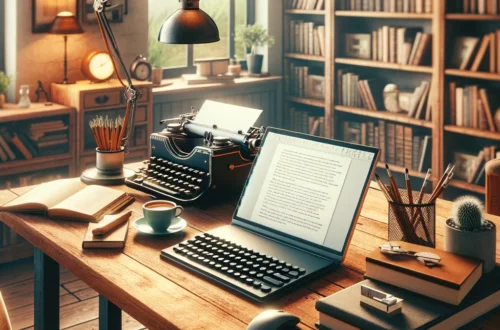Have you ever wondered how to pull out useful information from websites without the hassle? BeautifulSoup is your go-to tool for scraping HTML data effortlessly.
In this article, we’ll walk you through the basics of web scraping using BeautifulSoup. No prior experience is needed! With its simple syntax and straightforward approach, you’ll quickly grasp the essentials of parsing HTML and extracting data from web pages.
Join us as we explore the world of web scraping in a beginner-friendly way. By the end, you’ll be equipped with the skills to gather valuable insights from any website with ease. Let’s dive in and uncover the magic of BeautifulSoup together!
BeautifulSoup Overview
You can use BeautifulSoup to find and extract data by using it to go through the structure of the webpage. You can specify what part you want to find by mentioning things like tags (like <p> for paragraphs), classes (like “header” for the header section), or XPath expressions (which are like paths to specific elements). BeautifulSoup then helps you find these parts so you can work with them, making it easier to grab data or make changes to the webpage using Python.
Extracting Data From HTML Code with BeautifulSoup
Step1: Create a BeautifulSoup Object:
Initialize a BeautifulSoup object with the HTML content:
html_content = "<html><body><h1>Hello, World!</h1></body></html>" soup = BeautifulSoup(html_content, 'html.parser')
Step2: Accessing HTML Elements:
BeautifulSoup provides various methods for accessing elements in the HTML document. Here are some common approaches:
a. Using HTML Tags:
h1_tag = soup.h1 print(h1_tag.text)
b. Using HTML Tags and Class:
h1_with_class = soup.find('h1', class_='example-class')
print(h1_with_class.text)
c.Using XPath:
To use XPath with BeautifulSoup, you need to install the `lxml` parser: pip install lxml
Then, you can find elements using XPath expressions
from bs4 import BeautifulSoup html_content = "<html><body><h1>Hello, World!</h1></body></html> soup = BeautifulSoup(html_content, 'lxml') h1_xpath = soup.find(xpath='//h1') print(h1_xpath.text)
BeautifulSoup simplifies the process of parsing HTML documents in Python. It offers a range of methods to access and manipulate elements, making it a powerful tool for web scraping and data extraction tasks. Whether you’re a beginner or an experienced developer, BeautifulSoup provides a user-friendly interface for working with HTML content.
What is BeautifulSoup?
BeautifulSoup is a helpful friend for Python programmers who want to scrape data from websites. It’s a special tool that helps us understand the structure of web pages (which are written in HTML or XML). With BeautifulSoup, we can easily find and extract specific information from those pages. It’s like having a magnifying glass for web data!
How is BeautifulSoup Used in Web Scraping?
BeautifulSoup is commonly used in web scraping to extract data from HTML or XML documents. It serves as a parsing library, allowing developers to navigate through the structure of web pages and locate specific elements of interest, such as text, links, or images.
Here’s how BeautifulSoup is typically used in web scraping:
- Parsing HTML: BeautifulSoup helps in parsing the raw HTML content retrieved from web pages, converting it into a structured format that can be easily navigated and manipulated programmatically.
- Navigating the Parse Tree: Once the HTML is parsed, BeautifulSoup creates a parse tree representing the document’s hierarchical structure. Developers can then traverse this tree to locate elements of interest using methods like `find()`, `find_all()`, or CSS selectors.
- Extracting Data: With BeautifulSoup, it’s easy to extract specific data from web pages by targeting elements based on their tags, attributes, or text content. This extracted data can include product information, news articles, contact details, and more.
- Handling Complex HTML Structures: Many web pages contain complex HTML structures with nested elements and dynamic content. BeautifulSoup provides tools to handle such complexities, making it possible to scrape data even from challenging web pages.
- Cleaning and Formatting: In addition to extraction, BeautifulSoup allows developers to clean up and format the extracted data as needed. This may involve removing unnecessary tags, stripping whitespace, or converting data into a more usable format.
Overall, BeautifulSoup simplifies the web scraping process by providing a user-friendly interface for parsing and extracting data from HTML or XML documents.
How to Parse HTML with BeautifulSoup?
Whether you’re extracting data from web pages for analysis or automating web scraping tasks, BeautifulSoup offers a straightforward approach to navigating and manipulating HTML content.
Installing BeautifulSoup
Before you can start parsing HTML with BeautifulSoup, you’ll need to install the library. You can easily do this using pip, the Python package manager:
pip install beautifulsoup4
Once installed, you’re ready to begin parsing HTML documents with BeautifulSoup.
Example HTML to Parse
Here’s a simple example of HTML that we’ll use for parsing with BeautifulSoup:
<!DOCTYPE html>
<html>
<head>
<title>Sample HTML Page</title>
</head>
<body>
<h1>Welcome to BeautifulSoup!</h1>
<p>This is a sample HTML page for parsing with BeautifulSoup.</p>
<ul>
<li>Item 1</li>
<li>Item 2</li>
<li>Item 3</li>
</ul>
</body>
</html>
This HTML document contains a heading <h1>, a paragraph <p>, and an unordered list <ul> with three list items <li>. It’s a straightforward example showcasing different elements commonly found in HTML documents. We’ll use this HTML to demonstrate how to parse it using BeautifulSoup.
Parsing Your First HTML with BeautifulSoup
Certainly! Here’s how you can parse the provided HTML using BeautifulSoup in Python:
from bs4 import BeautifulSoup
# Provided HTML content
html_content = """
<!DOCTYPE html>
<html>
<head>
<title>Sample HTML Page</title>
</head>
<body>
<h1>Welcome to BeautifulSoup!</h1>
<p>This is a sample HTML page for parsing with BeautifulSoup.</p>
<ul>
<li>Item 1</li>
<li>Item 2</li>
<li>Item 3</li>
</ul>
</body>
</html>
"""
# Create a BeautifulSoup object
soup = BeautifulSoup(html_content, 'html.parser')
# Extract and print the title of the HTML document
title = soup.title.text
print("Title:", title)
# Extract and print the text of the paragraph
paragraph = soup.p.text
print("Paragraph:", paragraph)
# Extract and print each item in the unordered list
print("Items in the list:")
list_items = soup.find_all('li')
for item in list_items:
print("-", item.text)
#Output:
Title: Sample HTML Page
Paragraph: This is a sample HTML page for parsing with BeautifulSoup.
Items in the list:
- Item 1
- Item 2
- Item 3
This code demonstrates how to create a BeautifulSoup object, extract the title, and paragraph text, and list items from the provided HTML content. BeautifulSoup makes it easy to navigate through the HTML structure and access specific elements, making it an excellent tool for web scraping and data extraction tasks.
Parse a Local HTML File with BeautifulSoup
Parsing a local HTML file with BeautifulSoup involves several straightforward steps. Below is a step-by-step guide on how to achieve this:
Step 1: Import BeautifulSoup and Open the HTML File
First, you need to import the BeautifulSoup library and open the HTML file using Python’s built-in file handling capabilities.
from bs4 import BeautifulSoup
# Open the HTML file
with open("example.html", "r") as file:
html_content = file.read()
soup = BeautifulSoup(html_content, 'html.parser')
Step 3: Find Elements in the HTML
Now, you can use BeautifulSoup’s methods to find elements within the HTML file. For example, to find all the paragraph tags <p>, you can use:
# Find all paragraph tags
paragraphs = soup.find_all('p')
Step 4: Extract Data or Perform Actions
With the elements found, you can extract data or perform actions as needed. For instance, you can loop through the paragraphs and print their text content:
# Print text content of paragraphs
for paragraph in paragraphs:
print(paragraph.text)
Step 5: Close the File
Once you’re done parsing the HTML file, it’s good practice to close the file.
# Close the file file.close()
3 Ways to Query the DOM Tree
There are three common ways to query the DOM tree using BeautifulSoup in Python, each offering different levels of specificity and flexibility for extracting data from HTML documents.
Using Python Object Attributes: One way to query the DOM tree is by directly accessing elements through Python object attributes. For example, if you have a BeautifulSoup object called `soup`, and you want to find the first <h1> tag, you can simply access it like an attribute:
soup.h1
Using BeautifulSoup .find() Method: Another approach is to use the .find() method provided by BeautifulSoup. This method allows you to specify the tag name and optionally other attributes to find the first matching element. For instance, to find the first <p> tag with a class of “intro”
soup.find('p', class_='intro')
Using BeautifulSoup .find_all() Method: The find_all() method is similar to .find(), but it returns a list of all matching elements instead of just the first one. This is useful when you want to find multiple elements that match certain criteria. For example, to find all <a> tags within a <div> with the class “menu”:
soup.find_all('a', attrs={'class': 'menu'})
Scraping a few pages is manageable, but what happens when you need to scrape hundreds of thousands? Your IP could get blocked or throttled, bringing your project to a halt. The solution? Use multiple proxies with the right settings to avoid these roadblocks. Enter ScraperAPI—a powerful, cloud-based platform that makes web scraping and data extraction effortless. Just hit the endpoint, and ScraperAPI handles the rest, managing proxies and preventing issues. Ready to supercharge your scraping? Sign up for ScraperAPI now, and use my promo code adnan10 to enjoy a 10% discount. If you encounter any issues with the discount, reach out to me via email on my site, and I’ll be happy to assist you.
Conclusion
Mastering web scraping with BeautifulSoup is like having a handy tool that effortlessly extracts valuable data from websites. This article breaks down the process into easy steps, making it accessible even to beginners. BeautifulSoup acts as your helpful guide, simplifying the technicalities of HTML parsing and navigation. With its user-friendly approach, you’ll find yourself confidently exploring web pages and extracting the information you need. Remember, curiosity and perseverance are your allies as you embark on this journey. With BeautifulSoup as your companion, you’ll uncover hidden insights across the vast expanse of the internet. So keep learning, keep exploring, and let BeautifulSoup empower you in the world of data extraction and analysis.