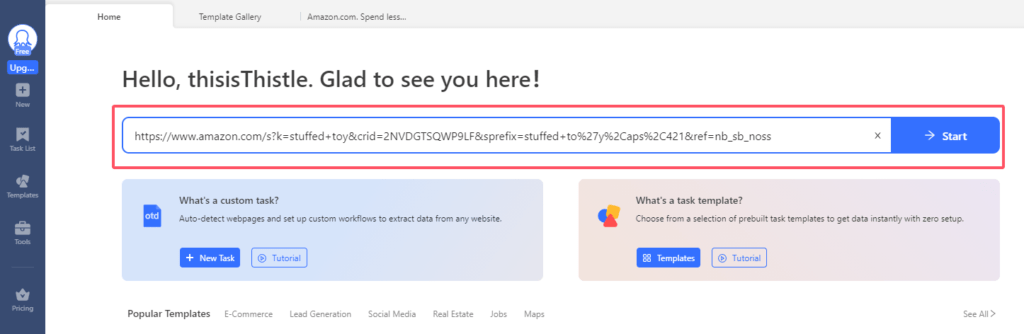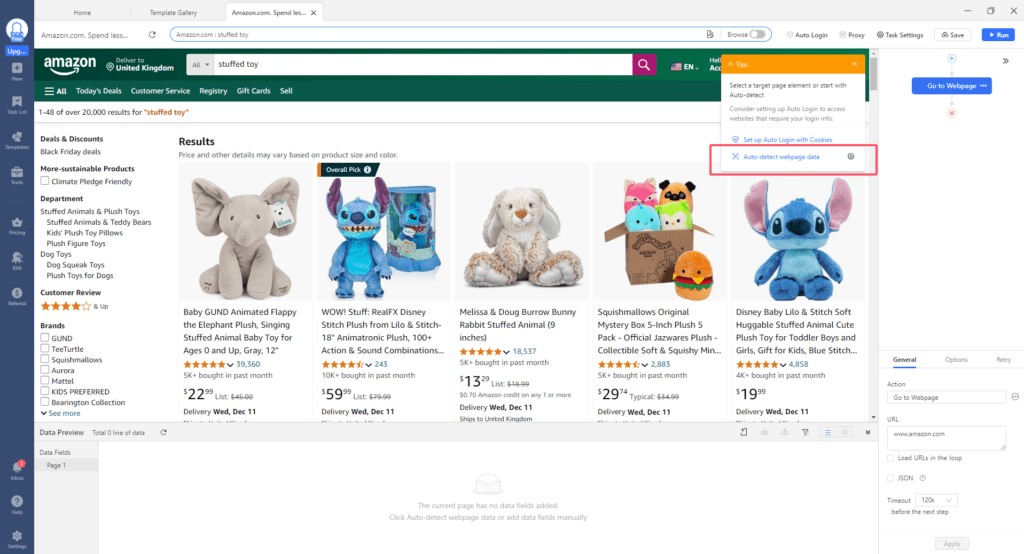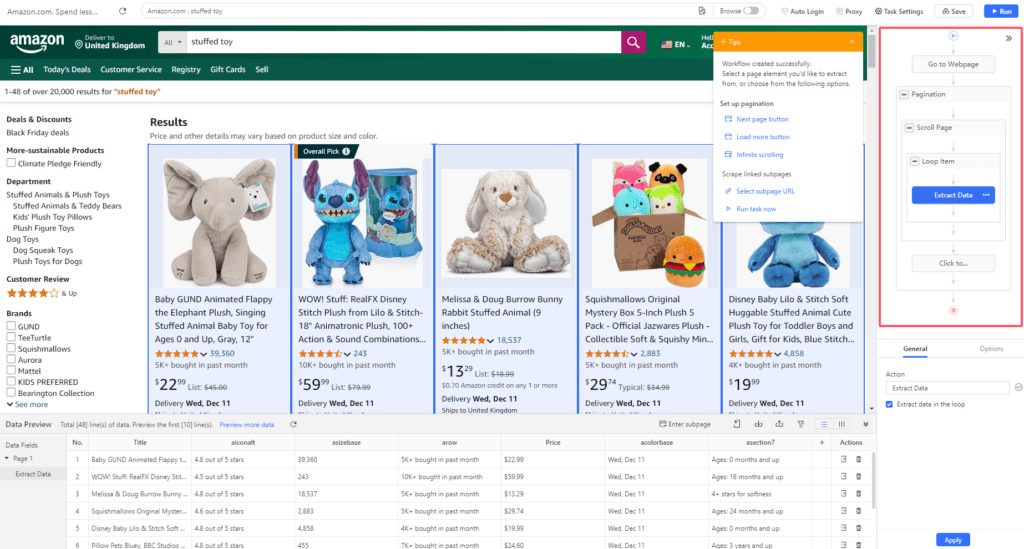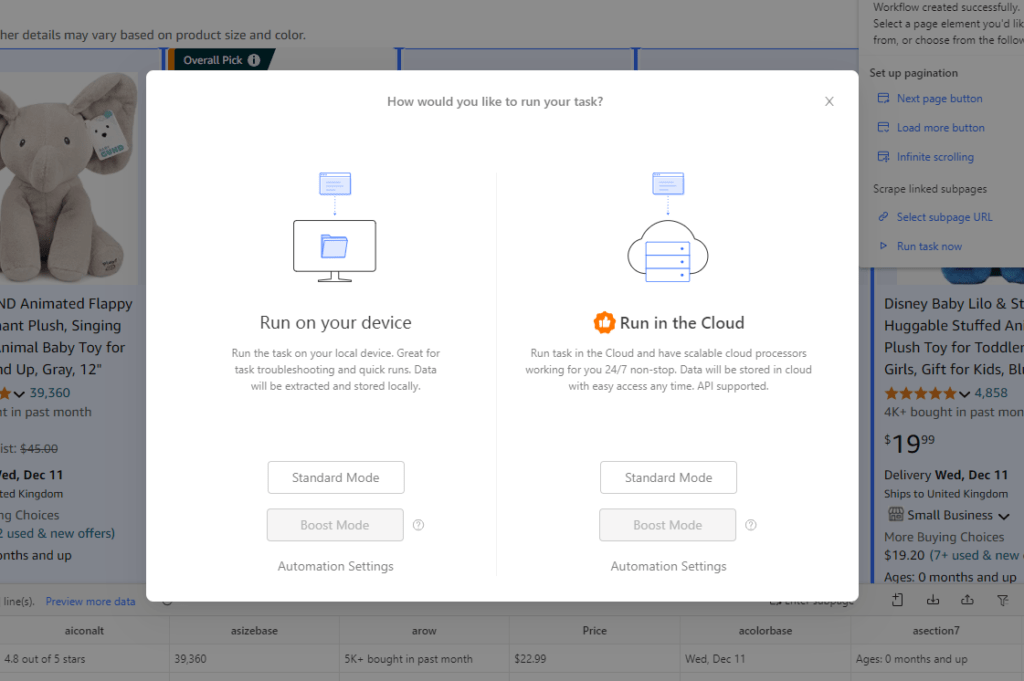As the world’s leading e-commerce platform, Amazon not only provides consumers with a seamless and reliable one-stop shopping experience but also serves as a critical data aggregation hub. Its vast repository of product information enables sellers to perform in-depth market research and develop effective sales strategies.
How to integrate a substantial amount of data in a structured way to give your e-commerce business a real leg up? It is not a smart move to manually search, paste, and copy the required information directly; while using code for web scraping poses a technical barrier for people lacking a programming background.
Fortunately, there is a user-friendly intelligent web scraper available that can swiftly extract data like product prices, ratings, reviews, and virtually all pertinent information within just a few seconds. In this article, we’d like to walk you through the basic process of scraping product data from Amazon without code.
Amazon Web Scraping You Should Know
Is it legal to scrape Amazon
Web scraping and crawling are not inherently illegal; however, they can become problematic when employed for malicious activities. These include intellectual property infringement, data theft, account hijacking, or any other unlawful intentions.
As a web scraping tool is merely a means to an end, you’re suggested to adhere to the principle of not collecting any private information. Additionally, always review the terms of use on the target websites before starting the data scraping process to avoid any unforeseen complications.
What data can be extracted from Amazon
Generally speaking, you have access to a comprehensive range of data that is visually presented on the Amazon web pages. To illustrate further, let me enumerate some of the primary types of data that you can successfully procure from this online platform.
- Listing page: title, price, stars, number of reviews, estimated delivery time, etc.
- Detail page: product description, customer reviews, inventories, images, questions, etc.
Why collect product data from Amazon
Scraping statistics from Amazon can provide a multitude of benefits for businesses. Here are a variety of scenarios where web scraping Amazon can be helpful:
Market Research
- Competitive Analysis: By collecting data on similar products, sellers can analyze their competitors’ pricing, sales, and reviews, gain insights into the market, and adjust their pricing(price monitoring and dynamic price) and marketing strategies accordingly.
- Trend Identification: Web scraping facilitates the recognition of emerging trends and sought-after products in the marketplace, which can inform future product development and inventory management.
Customer Insights
- Review Analysis: Amazon reviews provide a wealth of statistics concerning customer preferences, pain points, and feedback. Analyzing this data can help businesses optimize their products and enhance customer service.
- Sentiment Analysis: By analyzing customer sentiment, businesses can gauge how their products are being received in the market and make necessary adjustments.
How to Configure a No-Code Amazon Scraper
With the assistance of the user-friendly web scraping tool, extracting data has become a breeze even for those without coding experience.
Octoparse is an easy-to-use web scraper that is accessible to everyone. To get started, simply download and install the software on your device. Next, create a free account to log in and familiarize yourself with the fundamental settings. Please be assured that Octoparse offers step-by-step live demo tutorials specifically designed for beginners!
You can also kickstart your learning process by watching videos of hands-on Amazon data-scraping experiences shared by bloggers.
Following that, you can embark on your journey of crawling data with the procedures listed below.
Step 1: Create a new task with the URL
Once you have entered the keyword or ASIN and navigated to the webpage containing the data you aim to extract, simply copy and paste the target URL into Octoparse’s search bar. Click the “Start” button to initiate a new task, and within a matter of seconds, the page will load in Octoparse’s built-in browser.
Step 2: Auto-detect data on the Amazon webpage
Once the page has finished loading, click “Auto-detect webpage data” in the Tips panel to let Octoparse scan the page and detect data fields for you. It’ll highlight all detected data for you to locate and preview extractable data.
If there are any unwanted data fields, you can also remove them from the Data Preview section at the bottom.
Step 3: Create and modify a workflow
After ensuring the accuracy and completeness of the data, you can click “Create workflow” and then a workflow will show up on the right-hand side. This diagram is actually a flowchart illustrating how this scraper works.
You can read the workflow from top to bottom, from inside to outside if there are any nested actions. To check if the scraper works as intended, click on each step on the diagram. This will allow you to preview and see how it functions at each stage.
The aforementioned content primarily shows the process of collecting listing page data using Octoparse. If you also want to gather detailed page data concurrently, you can refer to their tutorial video.
Step 4: Run the task and export Amazon product data
After you have reviewed the entire workflow, launch the scraper by clicking “Run.” You can choose to run the task on your local device or on Octoparse’s cloud servers.
Each option has its own advantages: running locally is suitable for smaller-scale projects, while cloud servers are more efficient for handling large-scale tasks. Select the option that best fits your needs, and Octoparse will take care of the rest.
Once the scraping process is complete, you can export the data in various formats, such as Excel, CSV, or JSON files, or even to a database like Google Sheets and Amazon Web Services, for further analysis and use.
Preset templates for Amazon data scraping
To better streamline your data collection and analysis, Octoparse has curated an extensive range of 20 refined Amazon scraper templates for selection. These templates cater to a variety of scraping requirements, including gathering information from listing pages or detail pages, as well as extracting product details or user reviews via ASIN or keywords. Furthermore, they offer tailored scraping tool versions suited for different countries.
Warp-up
To sum up, by aggregating data from Amazon, sellers can gain effective means to compare product prices, assess consumer reviews, and obtain other insightful information. With Octoparse, the technical barrier of requiring coding knowledge for web scraping has been eliminated, making it possible for everyone to easily access and utilize the integrated data.
Therefore, no-code web scraper can definitely be a right-hand tool for anyone doing Amazon business data analysis. Octoparse goes beyond just that, offering a wide range of scraping opportunities including lead generation, social media data, higher education research, and content and news aggregation