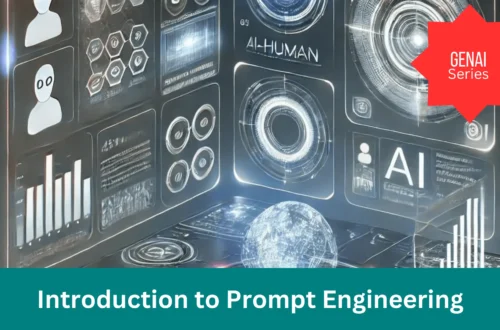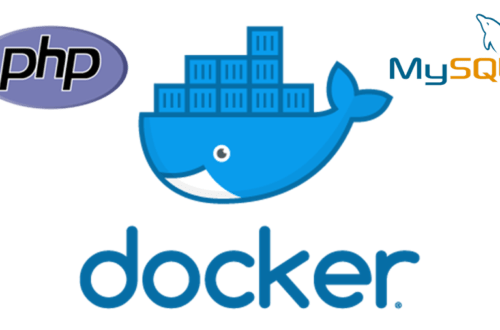Guest Post by Gilad David Maayan
Amazon Web Services is the leading cloud provider, offering a range of storage options to meet the complex and evolving needs of an organization. Along with the standard cloud storage option, S3, Amazon also offers EBS, which provides flexible storage for the data contained in applications.
With Amazon’s high availability, customizability and variety of integrated cloud services, you can pursue a storage tiering strategy for your data, taking advantage of a key facet of Amazon—EBS snapshots. Read on to learn how snapshots can make your life on the cloud easier.
What Is Amazon EBS?
Amazon Elastic Block Store (EBS) is a cloud-based block storage service that enables easy and affordable storage of large quantities of raw data. As opposed to object storage, the blocks don’t contain metadata. This form of storage is known to be highly performant and flexible, though it is more complex than alternatives like file storage.
In EBS, the storage blocks are known as volumes and are treated as individual disks, which can be used to store a variety of applications, file systems and databases. They are persistent, which means they continue to exist even after they have been attached from an EC2 instance.
Instances are virtual servers in the Elastic Compute Cloud (EC2), which allow you to run applications in the cloud. However, if you are not actively using the data in an instance, it is best to disable the instance to avoid incurring unnecessary computing costs.
While EBS volumes are a great way to frequently update your data, you can reduce storage requirements even further by saving them as snapshots, which are copies of the data contained in a volume at a given point in time.
5 Benefits of EBS Snapshots
The following outlines what you can do with EBS snapshots, and how they can help you meet your organization’s backup and data management needs.
1. Incremental Backups
EBS snapshots can be used to create incremental, point-in-time backups of your application data. This means that each new snapshot of the same volume saves only the changes that have occurred since the last snapshot. In this sense, EBS snapshots provide a full backup of volumes but without repeatedly storing the same information. This makes snapshots faster than a full backup, and also requires less storage space.
If you delete an old EBS snapshot, AWS will consolidate all the data and keep valid data, moving it to the next snapshot if necessary, while deleting invalid data. This works because related snapshots are linked together.
2. Storage Savings
Snapshots provide a form of cold storage, as they are stored in the Amazon Simple Storage Service (S3), though you cannot access them through S3. However, they cannot be stored in Glacier, Amazon’s cold storage solution. You cannot access files through snapshots or unattached volumes, but you can store all the data necessary to recreative live volumes.
Snapshots are far lighter than the volumes they capture, meaning you can use them to archive information that you are not currently using. In many cases, you only need a few snapshots per instance to enable effective backup.
If you make sure to delete old snapshots, you can significantly reduce your storage costs. The new EBS snapshots will be able to restore the volumes, so you don’t need to keep older versions. You should also keep in mind that AWS limits each account to 10,000 snapshots, so you need to make sure you are not keeping redundant snapshots, especially if you run frequent snapshots across multiple instances.
3. Snapshot Automation
It is possible to automate EBS snapshots, which makes EBS very easy to manage. You can create a snapshot lifecycle policy to determine the frequency with which snapshots are created, the number of snapshots retained per volume and the retention period (up to 1000 days).
The Lifecycle Manager in EBS allows you to create a snapshot policy, name it and tag volumes to facilitate snapshot policy management. You can select whether to create snapshots in 12-hour or 24-hour intervals and set a creation start time. The retention rule allows you to set the retention period.
4. Disaster Recovery
The ability to restore your data is key to any disaster recovery strategy. To ensure business continuity, it is important to maintain the availability of your data and operations in the face of disruptions, which may be caused by cyberattacks, mechanical failure, human error or even natural disasters.
Your disaster recovery plan should cover objectives such as recovery time (RTO), or how much downtime you can afford to experience, and recovery point (RPO), which stipulates how much data you can afford to lose in the event of a disaster. However, in practice, the speed and scope of your recovery will depend on the backup mechanisms you have in place.
EBS snapshots allow you to restore EBS volumes. You can create an exact duplicate of the original volumes, as it was at the time the snapshot was created, and then attach it to an EC2 instance so you can access your files. You can learn more about how to restore an EBS volume from a snapshot here.
5. Moveability
A major benefit of EBS snapshots is the flexibility they provide, in terms of the ability to move them to different availability regions. You can copy a snapshot to another region simply by selecting the relevant volume and snapshot, clicking the Copy Snapshot button and specifying the region you’d like to copy it to. This will allow you to migrate your applicate from one region to another.
Conclusion
As we have seen, EBS snapshots are easy to use, with options for automation and fast creation of backups. Their flexibility and relative affordability make them an essential component of the Amazon cloud computing environment, allowing users to transfer data between live volumes and EC2 instances and idle storage, as well as enabling the migration of applications between availability regions.
Gilad David Maayan is a technology writer who has worked with over 150 technology companies including SAP, Imperva, Samsung NEXT, NetApp and Ixia, producing technical and thought leadership content that elucidates technical solutions for developers and IT leadership. Today he heads Agile SEO, the leading marketing agency in the technology industry.